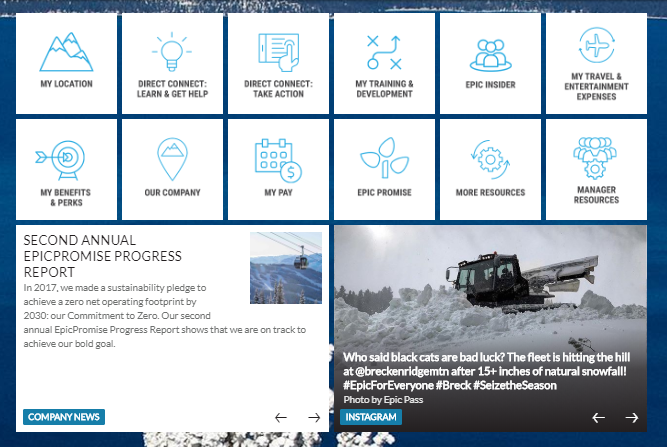epic employee First Time logging In Help
What is the Epic Employee site or App? The app, which is still in development, is the one place all of the Park City and Vail employee information will be housed. This will include your access to The Lift, your paychecks and W2s. It is available online and through an app.
Since it is critical to follow a specific order the first time you access the app, we have laid out the steps below.
Before you can log in to the new Epic Employee web site or App, you must Accept The Terms and Conditions in the Employee Action Center. Follow the steps and links below…
Please note it can take up to three hours after you complete this step for your login to EpicEmployee to become active. If you cannot gain access now, please try again in three hours.
1
Note, you will have a new User ID to login to your Vail Resorts account.
When your hiring paperwork is processed, your new User ID will be created and sent to your email address on file. Generally, a new Vail Resorts User ID will follow the following format:
firstname.middleinitial.lastname@vailresorts.com
Please note, this new Vail Resorts User ID is just a new login username – while it may look like an email address, it does not provide access to Vail Resorts email account. Your initial password is P$wdMMDDYY with your birthday in place of MMDDYY. You will be prompted to create your own unique password the first time you log in.
2
Most of your centralized Vail work accounts will now use a Single Sign On: what this means is that most of your Vail acocunts, including The Lift, my.vailresorts.com, and the new EpicEmployee will use the same User ID and Password. This functionality does require us all to enroll in multi-factor authentication (MFA) - an important identity verification security measure.
If you have not yet set this up, you will be taken to the mfa site at this time. You MUST enroll in MFA at mfa.vailresorts.com before you can successfully log in. If you are a first-time user, follow these step-by-step instructions. All you need is an accessible phone – mobile or landline. Setup only takes a few minutes.
Once this is complete, you will return to the VailResorts login page.
3
You will receive a 6 digits code on the device you selected as your MFA method. Once you enter the code, you will be taken to the Epic Employee Terms page. Please, review the information, check the acknowledgement of electronic signature box and submit.
4
Now you are in the Direct Connect Portal, where you can complete the Terms and Conditions, as well as your and your dependents Ski/Activity Waiver and Employee Guide Acknowledgement.
Since you will need all of these completed before your pass will work, you might as well take care of everything now.
Follow this path to get to the Required Updates
5
You will have access to the EpicEmployee digital platform within three hours. While you are logged in the Employee Action Center, please ensure to also complete the ski pass waiver and acknowledge the employee guide which you can find in the Required Notices section of the Employee Action Center.
6
To get to the other Required Updates, use the Back button at the bottom of the forms. Each page will have a check box and a Submit or Save button. If the box is checked and grey, then you have already completed that page. Use Back to return to the Required Updates page. The Background Check button may say that you are “Not Authorized” - or it may be a simple form: whatever comes up, Don’t Panic and follow the directions!
7
Find something fun to do for the next three (or more) hours, while your EpicEmployee access is created.
8
On your first time on epicemployee.vailresorts.com employee platform, you will be required to click on Accept for the Employee Terms of Use and Privacy Statement.
Your login is the same User ID and Password you created above.
9
On the first page, select Park City as your location, and you are (finally!) in. This is where you can check your pay, access The Lift (Training and Development), get to Direct Connect to ask questions or Take Action. Click on My Location to find information specific to Park City.
More and more is being added to this site every day, and we promise that it’s easier to access your information from here on out!